Researching an artist's life and work can be challenging. This page aims to make things easier, with some general guidelines and tips for completing your research assignment.
Any questions regarding the specific details of your assignment should be taken to your professor.
You may have been asked to select an artist from a list, or to find an artist on your own. Either way, pick someone you have a specific interest in, in terms of their artwork, their impact, their medium, their biography, or another related theme. Then do a little preliminary research before you settle on that artist, to make sure they are the one you want to continue to study.
A quick Google search can get you some basic information. You can also try using the library:
Once you've decided on the artist you're going to research, make a plan. For general information: 
Self-portrait by Judith Leyster - AAHGrS6cvWhysw at Google Cultural Institute maximum zoom level, Public Domain, https://commons.wikimedia.org/w/index.php?curid=21996574

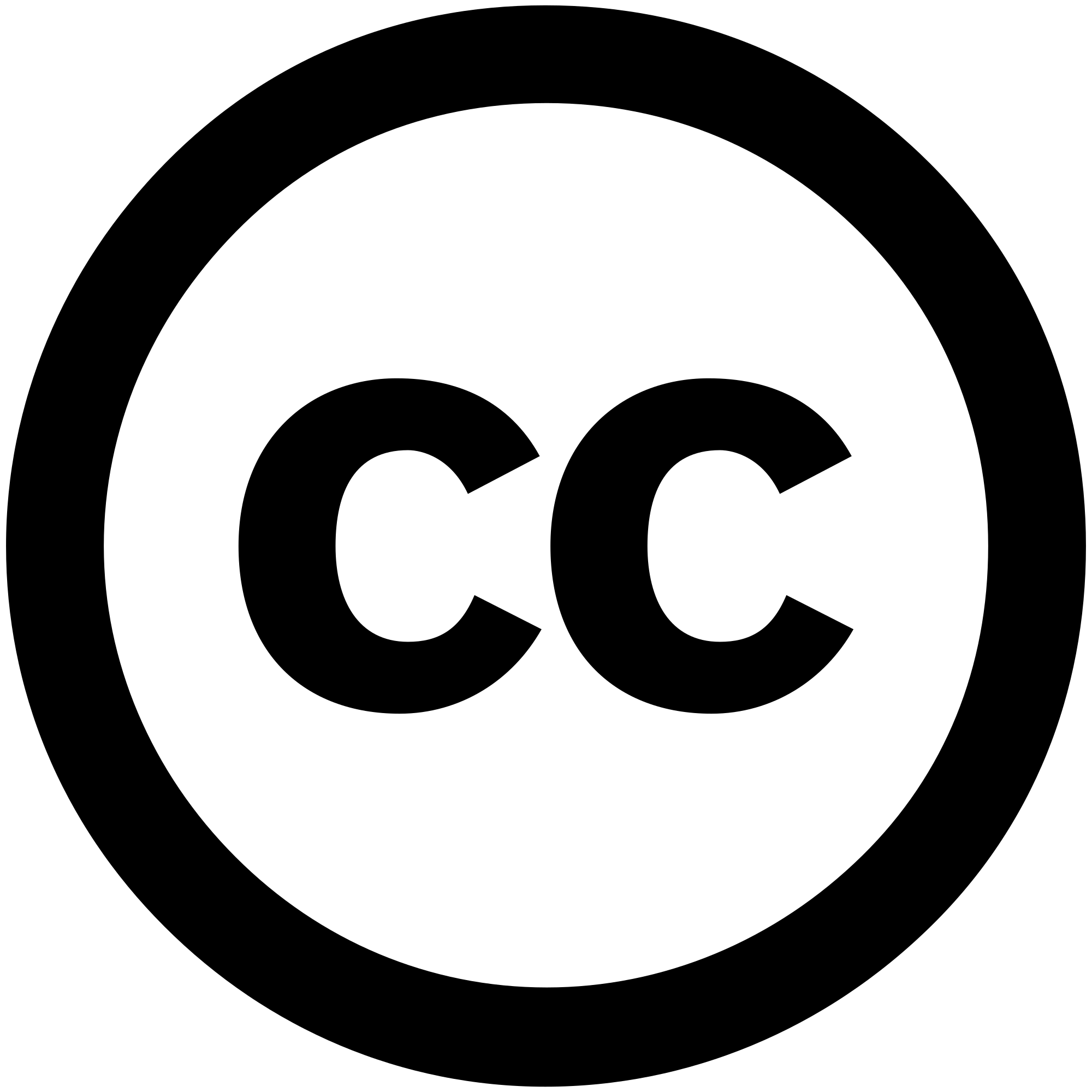
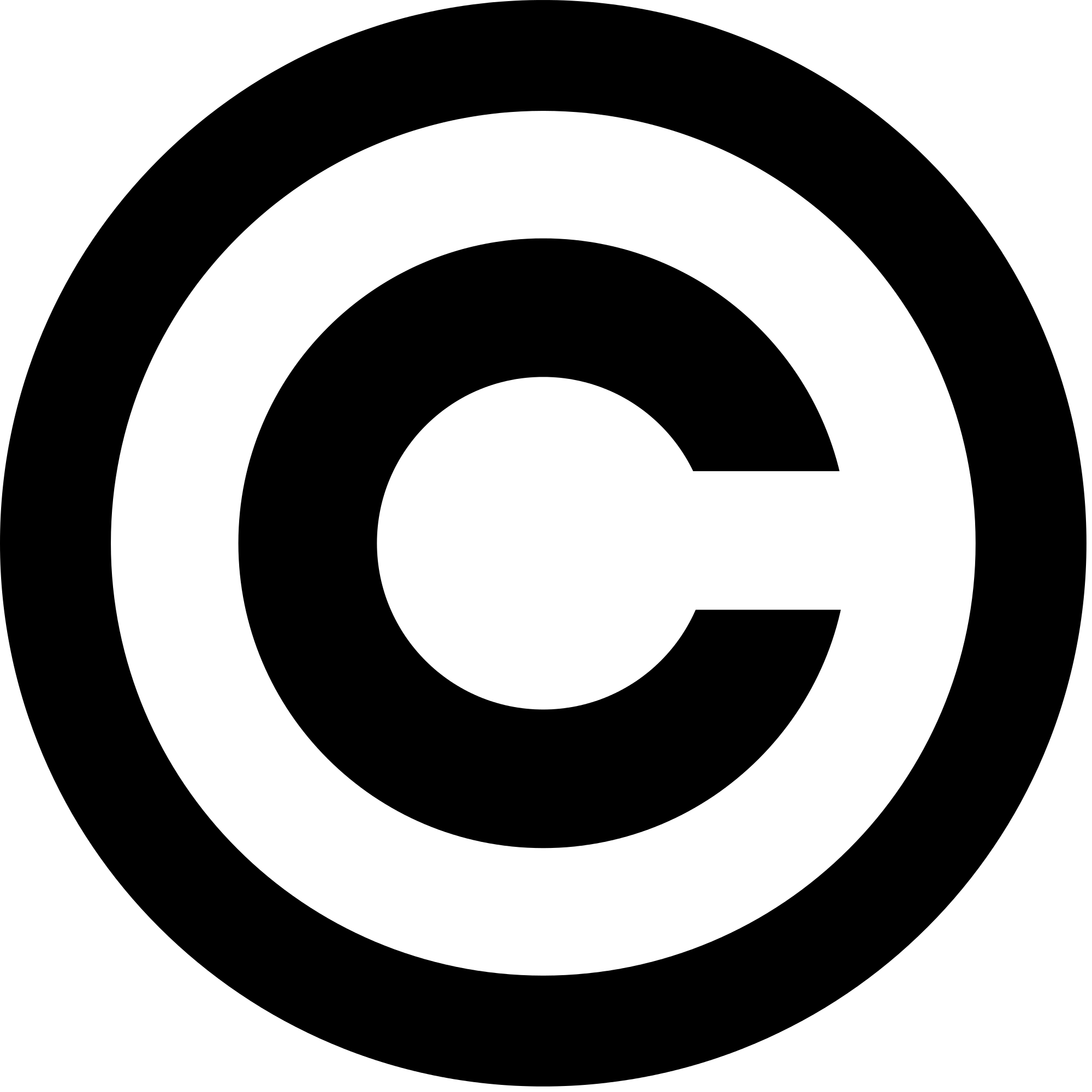 Always cite your sources!
Always cite your sources!